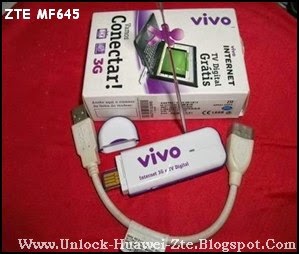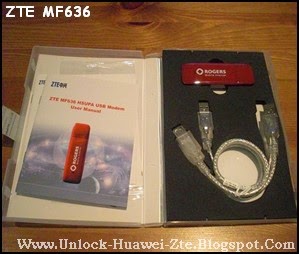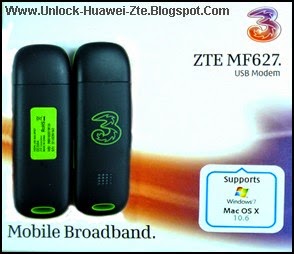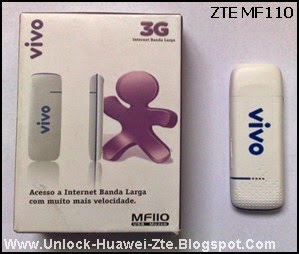The Mobile Connect USB Modem is all the hardware you need to connect to Mobile Broadband. Just plug Huawei E1732 into the USB port on almost any laptop or PC, install the software and you're ready to go.Works in any GSM Network – Reliance GSM, TATA Docomo, Aircel, Airtel, Vodafone, Idea, BSNL 3G/2G, MTNL 3G/2G, Videocon.E1732 Modem supports speed of up to 7.2 Mbps on HSDPA Network and is backward compatible on EDGE/GPRS Network, Subscribers on EDGE will experience speed of up to 236.8 Kbps.
Huawei E1732 Modem Specifications:-
- HSDPA/WCDMA 2100MHZ
- GSM/GRPS/EDGE 850/900/1800/1900MHZ
- HSDPA data transfer speed up to 7.2Mbps
- USB interface
- install automatically and easy to use
- Micro SD memory card slot(up to 4GB)
- size:70.1mmx25.7mmx 11.6mm
- weight:50g.
- System Requirements: windows 2000/XP/Vista or Mac OS X 128MB of RAM 50MB free hard disk space or above USB slot.
| Modem Files Download Links |
Download Huawei E1732 Dashboard (Mac)
Download Huawei E1732 Dashboard Update
Download Huawei E1732 Firmware Update
Download Huawei E1732 Driver